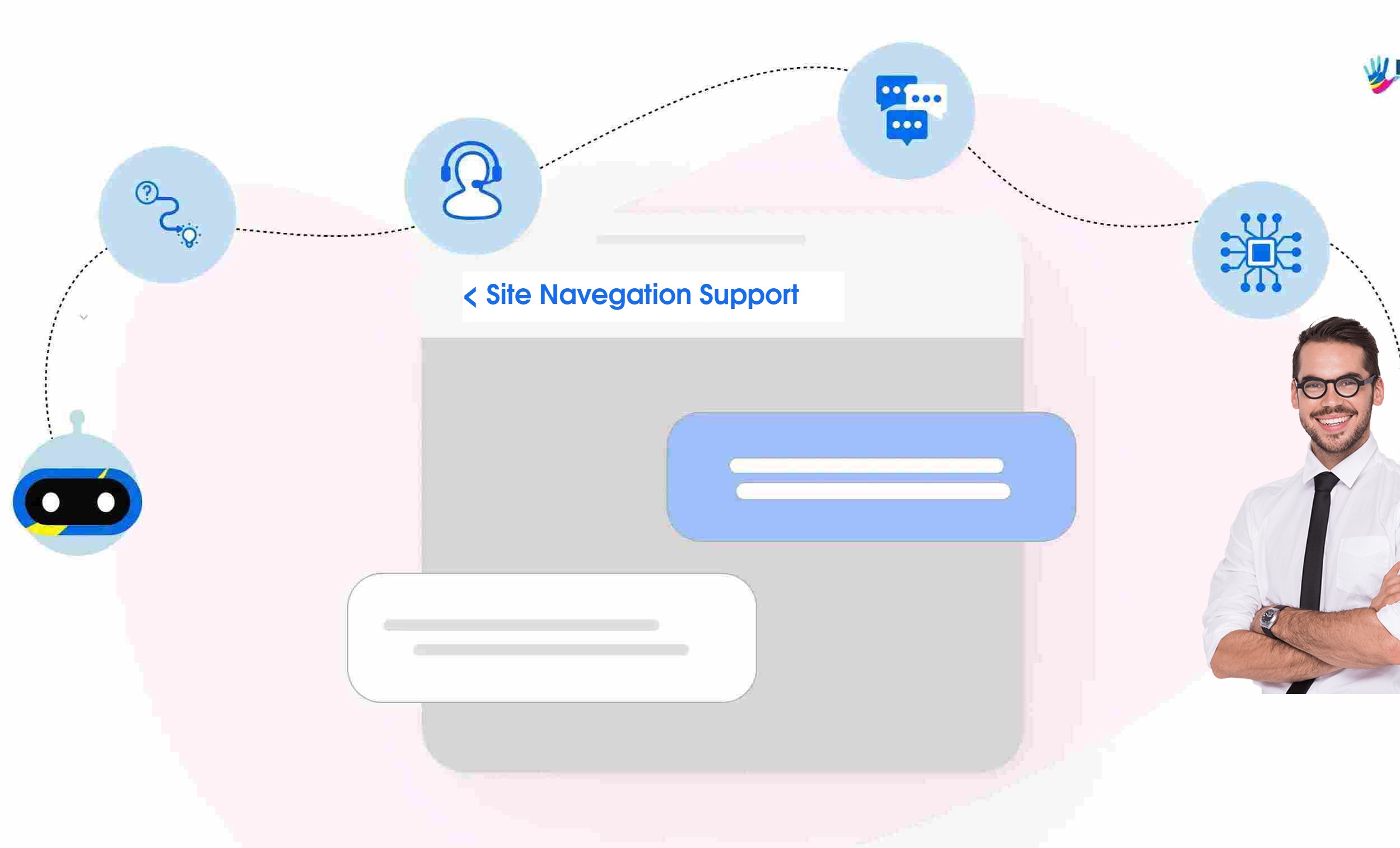Adding a chatbot to a 404 error page is an excellent idea for improving user experience (UX) on a professional website. Here’s why this approach is valuable and effective:
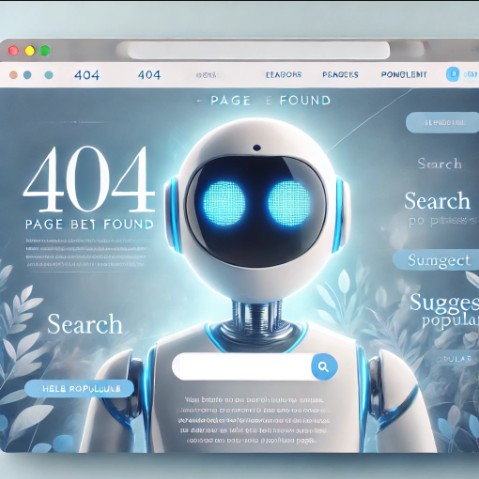
1. Turning a Negative Into a Positive
- Traditional 404 pages often lead to user frustration and increased bounce rates. Incorporating a chatbot can shift the narrative, showing users that the site cares about helping them.
- A well-designed chatbot can provide assistance, guiding users to relevant pages, or even apologizing for the inconvenience in a human-like way.
2. Enhanced Navigation
- The chatbot can offer quick navigation options like:
- Searching for specific pages.
- Listing popular or frequently visited pages.
- Suggesting similar content based on user queries or intent.
3. Personalized Interaction
- Users appreciate personalization. A chatbot can greet them by name (if logged in), reference their previous interactions, or recommend pages based on their browsing history.
4. Brand Personality
- This approach reflects creativity and attention to detail, both of which are key aspects of professional web design.
- The chatbot’s tone and visual style can reinforce the website’s branding, making the experience memorable.
5. Accessibility and Engagement
- A chatbot can make the website feel more interactive and user-friendly, encouraging visitors to stay rather than leave.
- It can help those who might find traditional navigation difficult, like users unfamiliar with the website’s structure.
6. Potential for Insights
- Analyzing user interactions with the chatbot on 404 pages can reveal patterns about navigation challenges, helping developers improve the site further.
Why the Chatbot Must Be Grounded on the Site’s Navigation Structure
Grounding in chatbot training refers to the process of ensuring the chatbot’s responses are contextually relevant, accurate, and aligned with a specific knowledge base, such as a website’s structure, a database, or any authoritative source. This involves linking the chatbot’s understanding and behavior to real-world or domain-specific data, so it can provide consistent and meaningful answers. Grounding enhances the chatbot’s reliability, making it more effective at addressing user needs, reducing ambiguity, and preventing irrelevant or incorrect responses. It is especially critical in applications where precision and trust are paramount, such as customer support or professional services.
Relevance and Accuracy
- Users land on a 404 page when they can’t find what they’re looking for. A chatbot grounded in the navigation structure can provide meaningful suggestions based on existing site content.
Seamless Navigation
- The chatbot becomes a natural extension of the website, acting as an intelligent guide rather than a disconnected feature.
Avoiding Frustration
- If the chatbot offers irrelevant or incorrect suggestions, it might frustrate users further, defeating the purpose of enhancing UX.
Improving Discovery
- Grounding allows the chatbot to suggest not only key pages but also hidden gems, like blog posts, FAQs, or other resources users may not have discovered otherwise.
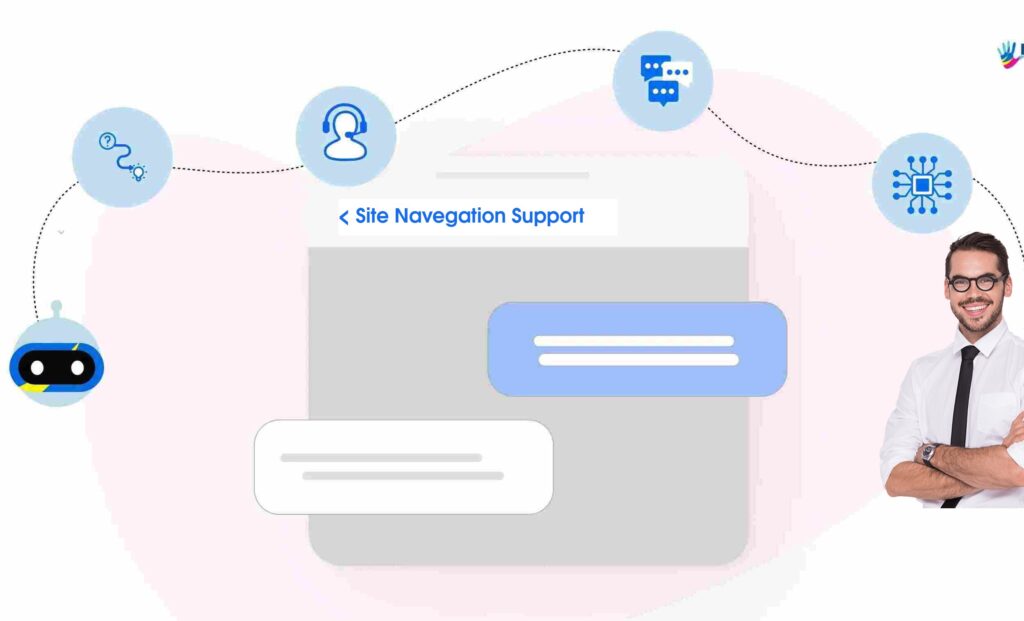
How to Ground the Chatbot on the Navigation Structure
- Map the Navigation Tree
- Create a clear representation of the website’s structure (site map), including:
- Main pages
- Subpages
- Categories
- Tags
- Create a clear representation of the website’s structure (site map), including:
- Integrate Site Search
- Use the existing search functionality of the website to let the chatbot suggest and retrieve relevant content.
- Link to Breadcrumb Data
- If your site uses breadcrumbs, the chatbot can leverage this hierarchy to offer users contextually accurate navigation options.
- Categorize Content
- Organize pages and resources into categories so the chatbot can suggest appropriate content based on user queries or interactions.
- Include Dynamic Updates
- If the site structure changes (e.g., new pages, removed pages), ensure the chatbot dynamically updates its knowledge base to remain current.
- Optimize for Context-Awareness
- Program the chatbot to understand the context of the 404 page (e.g., the broken link or referral source) and offer suggestions accordingly.
- Utilize Metadata
- Incorporate metadata like page descriptions and keywords to improve the chatbot’s ability to fetch relevant content.

Example: Chatbot Response Flow
- User query: «I’m looking for your pricing information.»
- Chatbot action:
- Searches the navigation structure for «Pricing.»
- Provides a direct link to the pricing page or relevant subpages.
- User query: «What services do you offer?»
- Chatbot suggests links to:
- Services Overview
- Specific service pages
- Blog posts or FAQs related to services
- Chatbot suggests links to:
Final Thoughts
Integrating a chatbot into a 404 page is a modern and effective way to elevate UX, particularly for professional websites aiming to showcase user-centric design. It turns a traditionally frustrating moment into an opportunity to build trust and engagement.